When it comes to manufacturing operations, Power BI often gets pitched as a magic wand—turning messy data into sleek dashboards overnight. But any operations lead or plant manager who’s ever tried to build one from scratch knows the truth: dashboards don’t fix broken systems. Tools like Power BI are only as good as the design, data, and business logic behind them.
At Hallpoint, we’ve worked with manufacturers across Indiana and the Midwest who came to us with the same problem: lots of data, but no clarity. Machines collect data. ERPs store it. Excel reports pile up. But no one can get a clean, real-time view of what’s happening right now. And worse, no one trusts the numbers they do have.
That’s where Power BI can make a difference—but only if you focus on what actually matters.
1. Start With the Process, Not the Report
Too many teams try to reverse-engineer dashboards based on what looks good. But a manufacturing Power BI project needs to start with the flow of work:
- What decisions need to be made?
- Who needs to make them?
- What questions keep coming up on the floor or in meetings?
If your dashboards aren’t helping operators, supervisors, and managers take action faster and with more confidence, they’re just decoration.
2. Build Around Real KPIs (Not Just What’s Easy to Pull)
Just because your ERP spits out a certain report doesn’t mean that’s what should be on your dashboard. Real manufacturing KPIs should:
- Track uptime, cycle time, or scrap rates in near real-time
- Reflect production goals or shift-based expectations
- Alert the right people when numbers fall out of range
At Hallpoint, we help clients cut through the noise and focus only on the 4–5 metrics that actually affect throughput, waste, or quality. Everything else is secondary.
3. Automate the Flow, Not Just the Display
Power BI isn’t just a fancy front-end. When combined with tools like Power Automate and SQL, it becomes part of a full data pipeline. You can:
- Pull machine data, ERP tables, or Excel sheets into a single source
- Schedule refreshes and data checks automatically
- Deliver reports via email or PDF to the floor or front office
We design systems that don’t just show data—they move it, clean it, and deliver it to the people who need it.
4. Don’t Ignore the Operators
One of the biggest mistakes companies make is building dashboards for leadership only. If your floor team doesn’t understand or use the numbers, the insight stops at the conference room.
We recommend:
- Visual scoreboards on the floor for shift performance
- Supervisor dashboards on tablets or shared monitors
- Keeping technical jargon out of dashboards unless necessary
The closer the data gets to the work, the more valuable it becomes.
5. Start Small. Scale Fast.
You don’t need a 12-month data strategy to get started. In fact, the best Power BI rollouts start with a single pain point:
- Maybe it’s downtime tracking
- Maybe it’s shift performance summaries
- Maybe it’s materials running short and no one knowing until it’s too late
One good dashboard that answers a real question is better than ten dashboards that no one checks.
Final Word
Power BI isn’t the end goal. A faster plant, a leaner process, a more confident team—those are the outcomes that matter. The dashboard is just the tool to help you get there.
At Hallpoint, we don’t just build dashboards. We build smarter systems that match the way your operation actually works. If you’re tired of guessing or waiting on outdated reports, let’s talk about what Power BI can really do for your team.
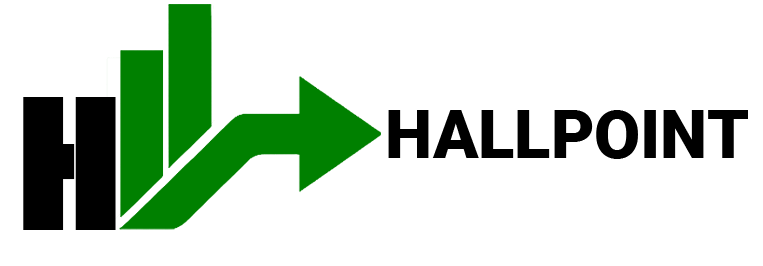



Leave a Reply